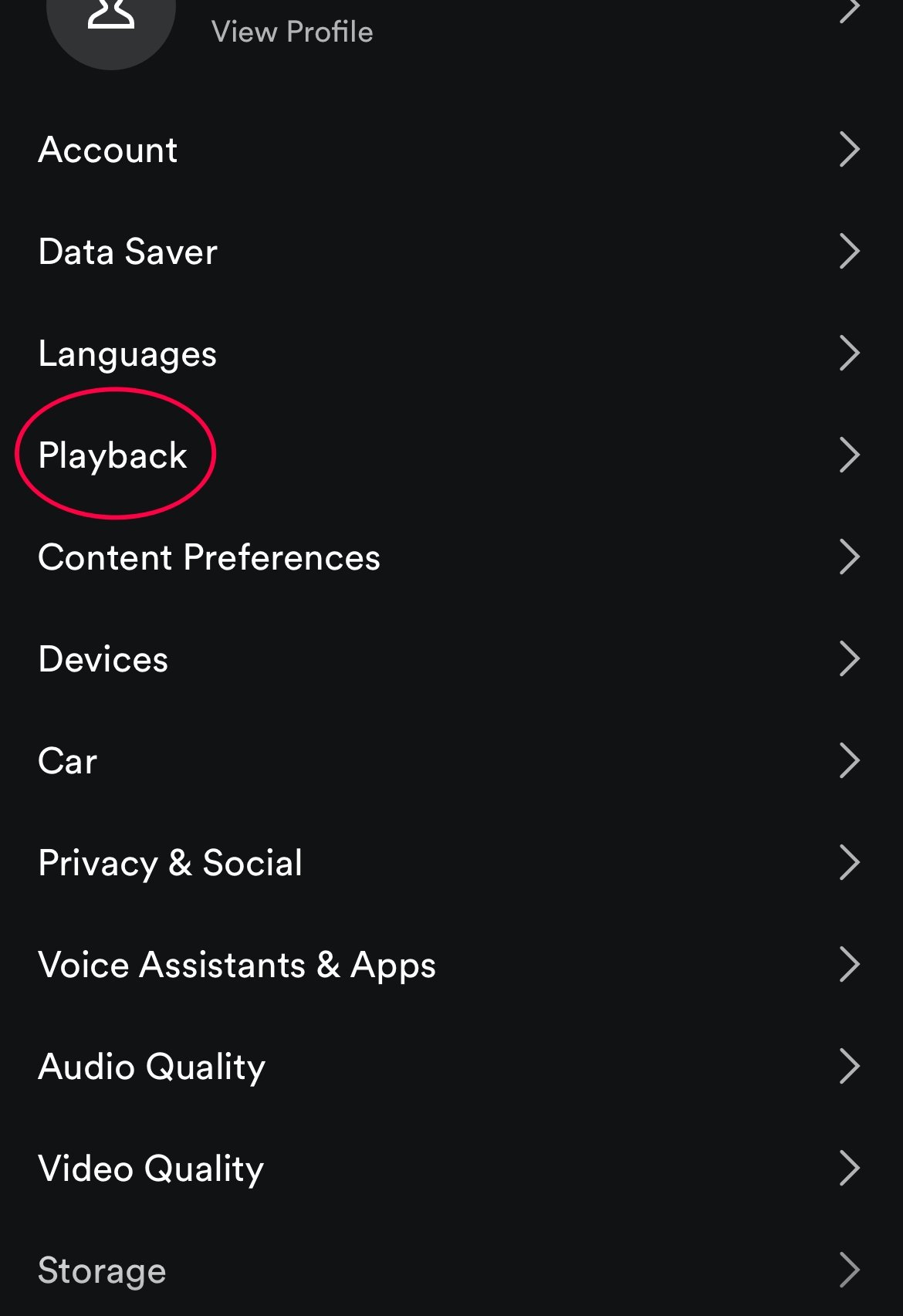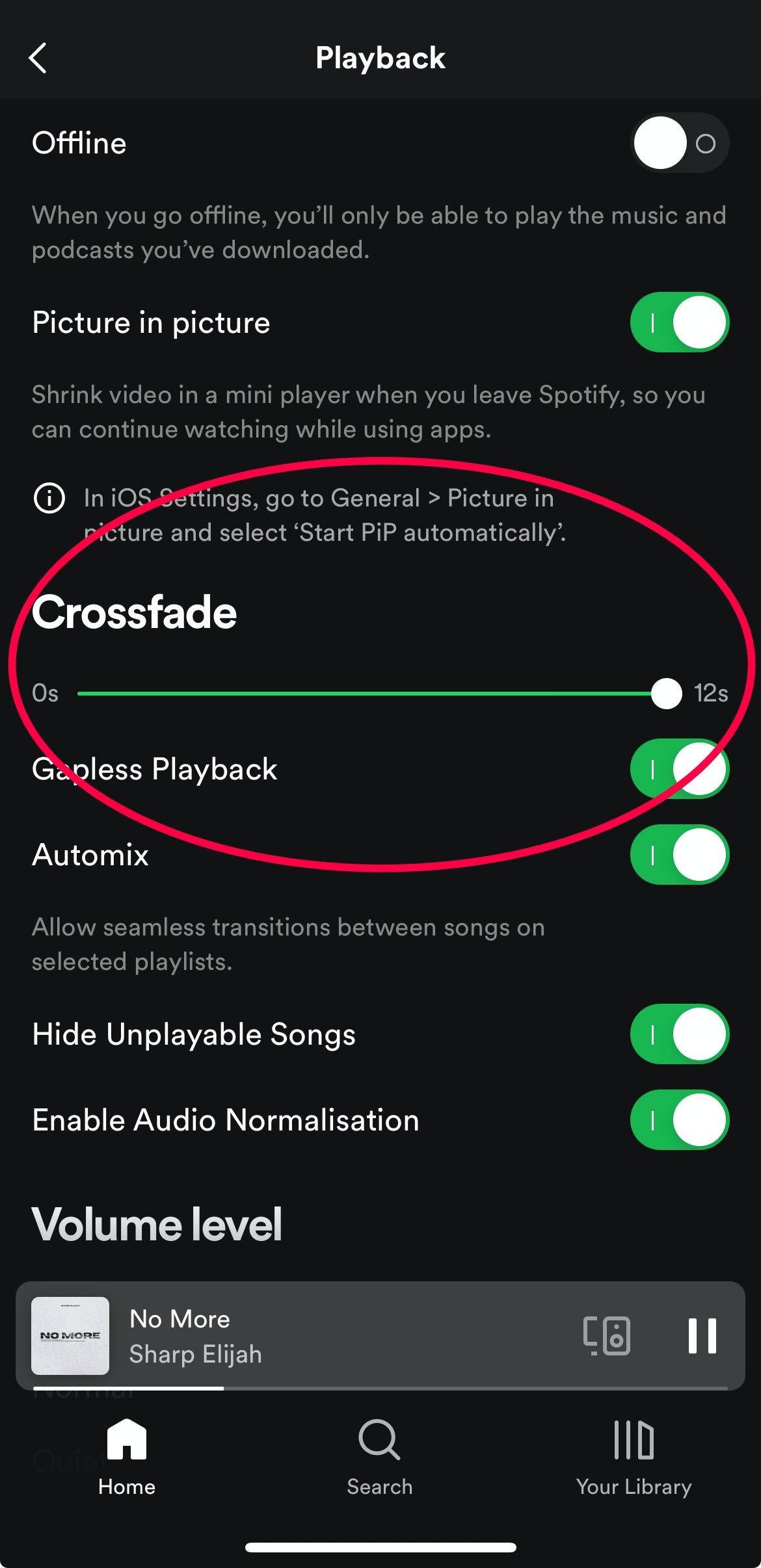Spotify's crossfade
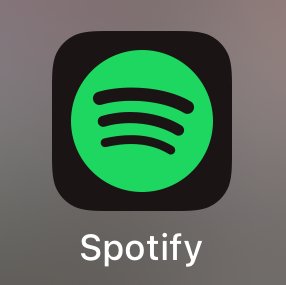
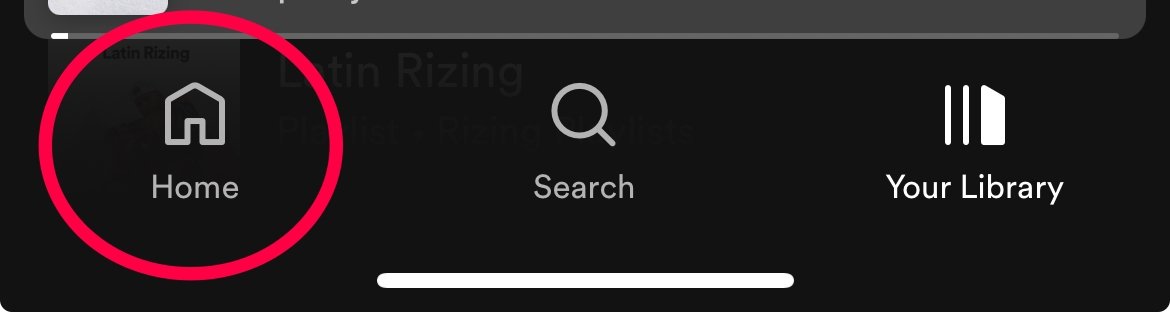
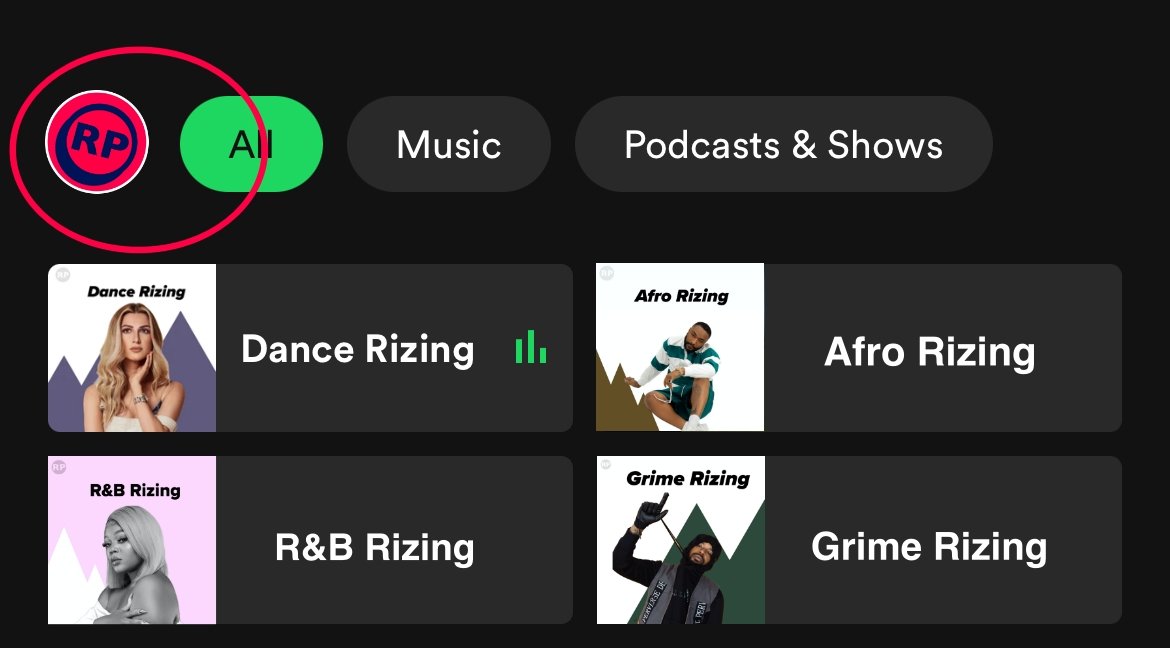
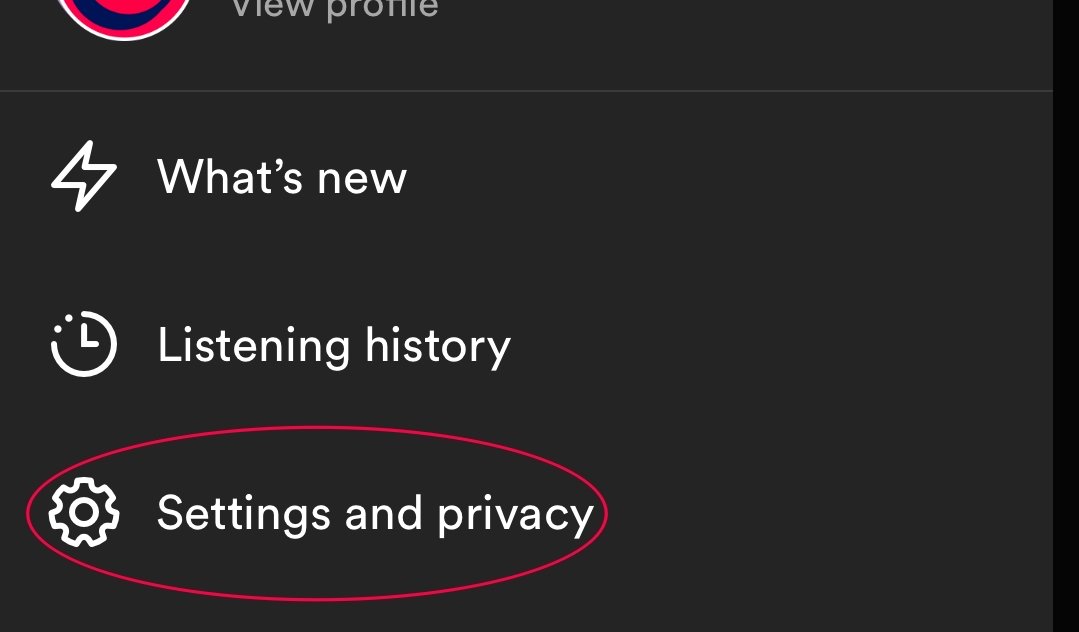
Spotify's Crossfade feature allows you to smoothly transition between tracks in your playlist, providing a seamless listening experience. In this guide, we'll walk you through how to use the Spotify Crossfade for the best possible listening experience of a playlist.
Step 1: Access Your Spotify Settings
Open the Spotify app on your device.
Tap on the "Home" or "Your Library" tab to access your playlists.
Tap the gear icon (Settings) in the top-right corner.
Step 2: Navigate to Playback Settings
Scroll down to the "Playback" section in the Settings menu.
Look for the "Crossfade" option and tap on it.
Step 3: Adjust the Crossfade Duration
Spotify offers the option to adjust the duration of the crossfade. You can choose between 1 to 12 seconds. The default setting is 6 seconds, which provides a smooth transition between songs.
You can move the slider to your preferred duration. The ideal duration can vary depending on your preferences and the type of music you're listening to.
Step 4: Enable or Disable Crossfade
To enable the Crossfade feature, toggle the switch to the "on" position.
To disable Crossfade, simply toggle the switch to the "off" position.
Step 5: Save Your Crossfade Preferences
Once you've selected your preferred crossfade duration and enabled or disabled the feature, make sure to save your settings by exiting the settings menu.
Step 6: Enjoy Your Optimized Listening Experience
Return to your playlist and start playing your favorite tracks.
Tips for the Best Listening Experience
The ideal crossfade duration depends on your personal preferences and the music genre. Experiment with different durations to find what suits your taste best.
Crossfade works well for genres where seamless transitions between songs are desired, such as electronic, ambient, or chillout music.
For playlists with songs that are intentionally designed to have sudden transitions, you may want to disable the crossfade feature.
Remember that the crossfade duration can also impact the storytelling of a playlist. Longer crossfades can create a more continuous and flowing experience, while shorter ones might be more suitable for playlists with diverse tracks.